
If you are struggling to see the background image of your desktop computer due to the influx of icons which you never got round to tidying up, or if you simply wish to clean up the appearance of your desktop computer to perhaps become more organised, firstly right click a space on your desktop and select "sort by" from the pop-up menu and select any of the these options

Name - This will organise all of your icons in alphabetical sequences using nice tidy vertical rows.

Size - This will organise your icons according to their kilobytes thereby arranging the smallest size icons at the very top of each row.

Date Modified - This selection will organise your icons using the date you or your personal computer change them last.

Type - A handy sorting facility which will arrange your icons by their type. For example, all text (.txt) files will be arranged together and equally any Internet files will also be arranged together.
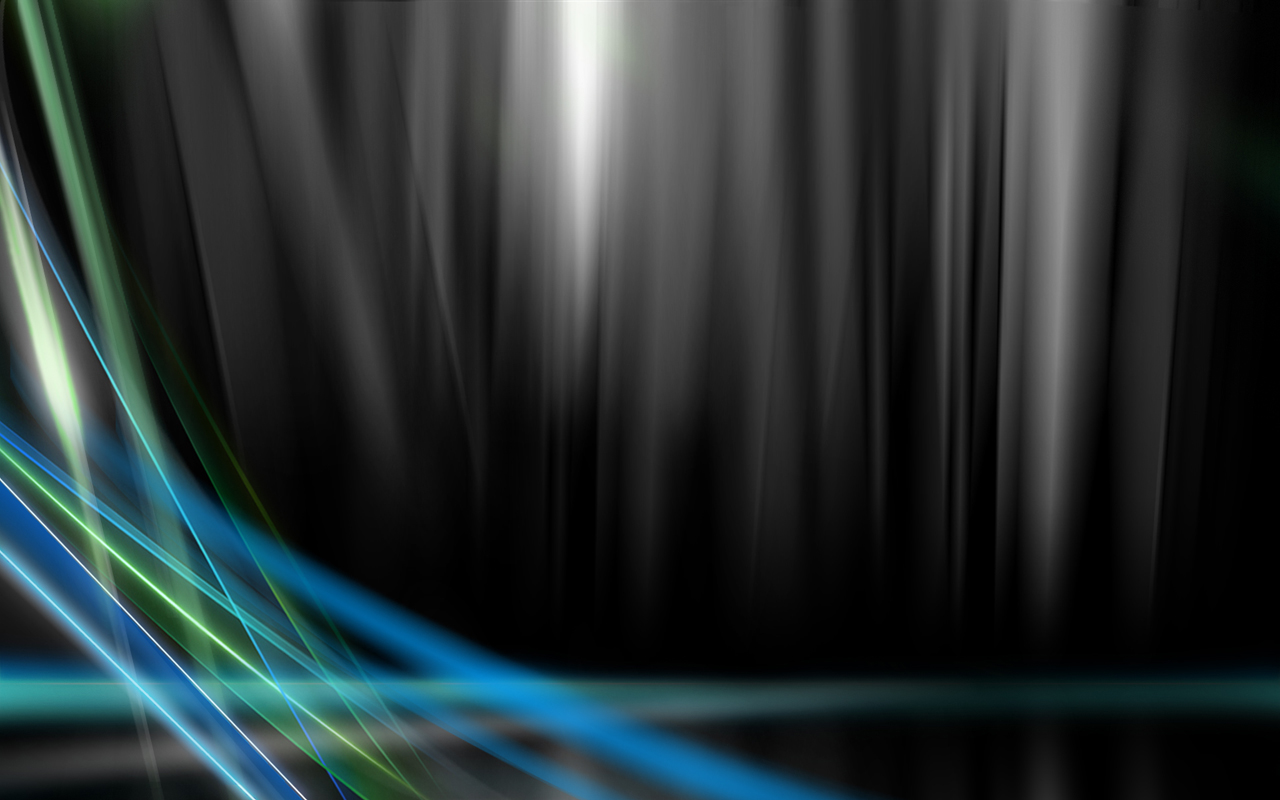
You can also further tidy up your desktop by right clicking the desktop area and selecting the view option. This allows you to manipulate your icons sizes.

Aline to grid - This selection uses a covert grid upon your desktop screen which is used to arrange your icons into tidy rows.

Show Desktop Icons - I would always advise to keep this option selected on. If it is turned off the operating system will not display any icons on your desktop PC. If you suddenly lose all of your icnns in most cases you will have somehow turned off this option.

Once you have nicely tidied up the appearance of your desktop computer why not change your desktop background image. Windows Vista comes pre-installed with an array of background images to jazz up your computer experience.

To select a different background wallpaper simply right click on a blank section of the desktop and select personalise then clicking the desktop background tab. Simply select any of the images within this box and Windows Vista will then change this image to be your new desktop background. You can of course use your own images to display on your wallpaper, remaining in the same box, simply select the 'browse' button and navigate to your required image - your own personal wallpaper will be installed.





